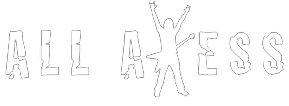Rocksmith is an innovative game that has redefined guitar learning for music enthusiasts around the globe. Traditionally, Rocksmith is known for its use of the Real Tone Cable. But what if you don’t have this specific cable at hand? Does it mean you can’t play Rocksmith? Absolutely not!
In this guide, we’ll dive into the heart of playing Rocksmith without the Real Tone Cable. Whether you’re facing budget constraints, accessibility issues, or simply seeking alternative methods, this article has everything you need to know. From using different types of cables to embracing technology like audio interfaces and USB microphones, we’ll cover it all.
What is Rocksmith?
Rocksmith is an interactive music video game developed by Ubisoft. It’s unique among music games because it’s designed specifically for learning and playing the acoustic guitar, electric guitar, or bass. Unlike other music rhythm games that might use simplified plastic controllers, Rocksmith allows players to use a real guitar or bass, offering an engaging and interactive way for players of all skill levels to improve their musical abilities. And, more importantly, have fun!
The Role of the Real Tone Cable
The Real Tone Cable is a piece of equipment designed specifically for use with the Rocksmith video game. It’s engineered to minimize latency, enhance sound quality, and ensure accurate note detection.
The cable contains an analog-to-digital converter that transforms the analog signal from your guitar’s strings into a digital signal that the game can process. This conversion is crucial for the game to accurately track and respond to your playing, providing a seamless integration between your playing and the game’s feedback.
The Real Tone Cable is compatible with all versions of Rocksmith across various platforms, including PlayStation, Xbox, and PC. It’s designed to work seamlessly with the game’s software to provide real-time feedback on your playing.
Alternatives to the Real Tone Cable
While the Real Tone Cable is ideal, there are alternatives that allow you to enjoy Rocksmith without it. These include:
Audio Interfaces: By using an audio interface, you can connect your electric guitar to your computer, offering potentially superior sound quality and lower latency.
USB Microphone with Acoustic Guitar: For acoustic players, a microphone can be used in conjunction with Rocksmith’s Microphone Mode.
Third-Party USB-to-Guitar Cables: These are budget-friendly alternatives that connect your guitar to your computer, though the quality may vary.
Disconnected Mode: This mode allows you to play along with Rocksmith’s tracks without any guitar input, ideal for practicing or casual play.
Quality and Experience Considerations
It’s important to note that while these alternatives enable you to play Rocksmith without the official Real Tone Cable, the experience might differ. The fidelity of your guitar’s sound, the responsiveness of the game, and the overall feel can vary based on the alternative method used. For instance, third-party cables might introduce more latency or lower sound quality compared to the real cable.
Making the Choice
Deciding whether to use the Rocksmith Real Tone Cable or an alternative method depends on your specific needs, budget, and the equipment you already have. If you’re seeking the most authentic and seamless Rocksmith experience, the Real Tone Cable is the way to go. However, if you’re looking to experiment or work around budget constraints, alternative methods provide viable options to help you keep rocking.
Embrace Flexibility in Your Rocksmith Journey
While the Rocksmith Real Tone Cable is designed to offer the best experience with Rocksmith, it’s not an absolute requirement. The alternatives we’ll discuss provide flexibility, catering to different setups and preferences. Whether you choose the Real Tone Cable or an alternative method, the key is to keep playing, learning, and enjoying the music journey that Rocksmith offers.
Playing Rocksmith with an Audio Interface
An audio interface is a versatile tool for musicians, and it can be a game-changer for playing Rocksmith without the official cable. These interfaces convert the analog signal from your guitar into a digital signal that your computer can understand. Simply connect your electric guitar to the audio interface and then connect the interface to your computer’s USB slot. This method can provide excellent sound quality and low latency, ensuring a smooth gaming experience.
Key Points:
- Connect your guitar to the audio interface.
- Ensure the interface is compatible with your computer’s USB slot.
- Experience potentially better sound quality and lower latency compared to a standard guitar cable.
Using an Acoustic Guitar and a Microphone
Rocksmith 2014 introduced a fantastic feature called Microphone Mode. This mode allows acoustic players to join the Rocksmith adventure. All you need is a good-quality USB mic to pick up the sound of your acoustic. It’s important you choose a good one, as a microphone with poor build quality may lead to connectivity issues or bad sound.
Place the mic close to your guitar, and select Microphone Mode in Rocksmith. This setup is perfect for those who prefer the natural sound of an acoustic.
Key Points:
- Use a high-quality mic.
- Position the mic close to your acoustic.
- Select Microphone Mode in the Rocksmith settings.

Third-Party USB-to-Guitar Cable
If you’re looking for a more budget-friendly option, consider a third-party USB-to-guitar cable. These cables work similarly to the Rocksmith Real Tone Cable, connecting your guitar directly to your the USB slot in your computer. While these cables are generally less expensive, be aware that the connection quality and sound fidelity might not match the official version.
Key Points:
- Connect the USB end of the cable to your computer and the other end to your guitar.
- Be mindful of potential variations in connection quality and sound fidelity.
- A cost-effective alternative to the Real Tone Cable.
Playing in ‘Disconnected Mode’
Disconnected Mode is designed for those who want to play Rocksmith without any cables at all. That’s right – you don’t need a single input device. This mode doesn’t track your playing, but it allows you to play along with the game’s tracks. It’s great for practicing the guitar or for those times when you just want to jam along without worrying about cables or connectivity.
Key Points:
- No cable or hardware is needed.
- Ideal for practice or casual play.
- No tracking of your playing in this mode.

Frequently Asked Questions
Does any guitar to USB cable work for Rocksmith?
Not all guitar-to-USB cables will work optimally with Rocksmith. The game is designed to be used with the Real Tone Cable. This unique cable ensures low latency, high sound quality, and accurate note detection. However, some third-party USB-to-guitar cables can work as alternatives to play Rocksmith. These cables vary in quality, and players might experience differences in latency, sound fidelity, and game responsiveness. It’s recommended you research and possibly test third-party cables for compatibility with Rocksmith before purchasing. This way, you can avoid connectivity issues.
What cable can you use for Rocksmith?
The following cables can be used for Rocksmith:
- Official Real Tone Cables: Real Tone cables are dedicated cables designed specifically for Rocksmith. It offers the best performance in terms of latency, sound quality, and note detection.
- Third-Party USB Cable: These are available as alternatives to the Real Tone Cable. While they can connect your guitar to your computer or console, they may not offer the same quality and responsiveness as the Real Tone Cable.
- USB Microphone (for Acoustic Guitars): In Microphone Mode, acoustic guitar players can use a mic to play Rocksmith. This method is specifically for acoustic guitars and won’t work with electric guitars without a pickup.
Each of these options has its advantages and limitations, and the choice largely depends on the player’s existing equipment, budget, and desired level of game interaction.
Can I Play Rocksmith with my amp?
Yes, you can play Rocksmith with your guitar amp, but it requires a specific setup. Playing Rocksmith through an amp involves splitting your guitar’s signal so that it feeds both into the game and your amp simultaneously. Here’s how you can do it:
Use a Splitter: You’ll need a signal splitter or a Y-cable. This device will allow you to send your guitar’s output to two destinations: the game console or computer (via the Real Tone Cable) and your amp.
Set Up the Splitter: Connect your guitar to the splitter. Then, connect one output of the splitter to your amp and the other to the Real Tone Cable, which goes into your gaming console or computer.
Manage Latency and Feedback: When using this setup, be mindful of potential latency issues or feedback. Adjust the settings on your amp and the game to ensure the best playing experience.
Enjoy Both Worlds: This setup lets you enjoy the real-time feedback and interactive experience of Rocksmith while also hearing yourself play through your own amp. This can be particularly satisfying because it allows you to experience the true tone of your guitar and amp setup.
Alternative Methods: Some players use software solutions or hardware like mixers or audio interfaces to achieve a similar effect, but a simple splitter is often the easiest and most straightforward method.
While playing Rocksmith with an amp can enhance your playing experience, it’s not necessary for using the game. The primary purpose of the game is to provide direct feedback through its software, which can be adequately experienced through headphones or standard audio outputs from your console or computer. Using an amp is about personal preference.
Conclusion
Playing Rocksmith without the Real Tone Cable is not only possible but also offers various alternatives to suit different preferences and setups. Whether you opt for an audio interface, a mic with your acoustic guitar, a third-party USB cable, or simply enjoy the game in ‘Disconnected Mode’, you can continue honing your guitar skills with Rocksmith. Remember, while the connection quality and sound fidelity may vary with different setups, the joy of playing remains unchanged.
Exploring these alternatives not only broadens your Rocksmith experience but also encourages you to experiment with different aspects of guitar playing. Whether you’re a seasoned guitar hero or just starting, these methods offer fresh ways to engage with your favorite guitar game. So, plug-in (or don’t!), and let the music play!